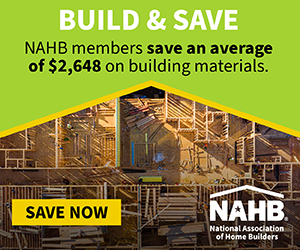While safety is changing the way we work, running a successful meeting – either with clients or team members – will always be a key part of doing business in the building industry.
During this time of social distancing, homes have become temporary offices and video conferencing has replaced in-person meetings. Adapting to this new standard will take some planning and a little trial and error as you figure out what works best for your business.
The advantages of these changes extend beyond today’s need for physical distancing. For example, you can use virtual meetings to connect more frequently with crew leaders across job sites for increased collaboration, or reduce miles driving to sites by offering to connect with customers via video.
“While we are making changes based on the current situation, we feel this is an opportunity to introduce new techniques to the industry that can increase safety while helping businesses run more efficiently going forward,” said Matt Piper, Technical Manager for James Hardie Building Products.
To help you get started, here are seven tips for running a successful and professional virtual meeting.
- Find a secluded space. This might be challenging if you don’t have a home office, but if you can set up in a room with a door, you’ll be able to eliminate common distractions and keep clients focused on you. Be sure your space is out of the way of foot traffic, or let your family or co-workers know when you’ll be presenting on video.
- Simplify your background. You’ll want to grab your audience with your proposal, not necessarily your background. If you don’t have your space perfectly branded yet, it may be best to simply position yourself in front of a blank wall. Later, consider staging your background with a logo, framed professional certifications, and samples of the products you sell.
- Set a good camera angle. Think about how you would appear to a client in person and do your best to replicate that on camera. Place the camera at eye level to create the feel of a face-to-face conversation. If your webcam is on your laptop, you may need to raise your computer with a box to appear at eye level. Lastly, be wary of making your forehead the center of attention — create a comfortable distance by sitting back from the camera so that you don’t fill the screen.
- Be thoughtful about lighting. Avoid bright windows or other spots with reflections. A shaded window or simple lamplight is usually best.
- Control the audio quality. To maintain the same amiable feel of an in-person meeting, try using a headset microphone or a less-noticeable standalone mic for the best audio quality. There are plenty of cost-effective microphones that can drastically improve how you sound on video.
- Test everything before you start. Technical issues can be incredibly frustrating and quickly destroy the integrity of a video meeting. You should always test the elements of your system before you start a video call with a client. That includes verifying that your internet speed is up to par, your lighting is on point and your audio is clear. You might want to call a friend or family member before you get started, just to ensure everything is working properly.
- Always have a backup. Even if you did everything to prepare, unforeseen issues can arise. To ensure the client walks away with the information they need, provide them with your presentation materials before the meeting, and be prepared to switch to a phone call.
“Safety is the first priority in all aspects of the building industry, whether it’s on the jobsite or at the office,” Piper said. “Our goal is to help professionals think holistically about safety across their business and share in James Hardie’s goal of Zero Harm.”
For resources on making safety a top priority, 365 days a year, visit jameshardiepros.com/safety.